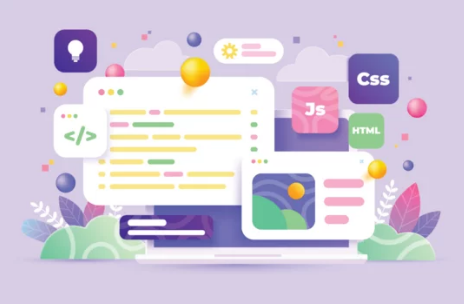Let me take you on a journey. Imagine you’re a small business owner with a website full of data—sales numbers, customer stats, growth percentages. But here’s the problem: no one seems to care. As a web designer, I’ve seen this scenario play out time and time again. The solution? Data visualization. Let me show you how to turn those lifeless numbers into stories that captivate your audience.
The Magic of Visual Stories
Think about the last time you saw a graph or chart that made you go, “Wow, I get it now!” That’s the power of data visualization. For example, if you run a coffee shop, instead of saying, “We served 50,000 cups last year,” you could create an interactive chart showing peak hours, popular flavors, and seasonal trends. This kind of visual storytelling doesn’t just inform—it engages.
Choosing the Right Tools
You don’t need to be a professional web designer to create stunning visuals. Here are some beginner-friendly options:
-
Charts and Graphs: Perfect for showing trends over time.
-
Infographics: Great for breaking down complex processes.
-
Heat Maps: Helpful for showing where visitors click most.
-
Interactive Maps: Ideal for location-based data.
Take Sarah, a bakery owner I worked with. She was worried about overwhelming her website with complex graphics. We started simple—just a pie chart showing her most popular items. Visitors loved it so much that she later added monthly trend lines showing seasonal favorites. The key was starting small and growing based on what her audience responded to.
Making It Work for Your Site
The best data visualization isn’t about showing off fancy graphics—it’s about making information easier to understand. Here’s how to get started:
-
Start with your most important data.
-
Pick one type of visualization to master first.
-
Make sure it loads quickly on mobile devices.
-
Keep colors consistent with your brand.
-
Test it with real visitors.
A fellow web designer once told me, “The best visualization is the one your audience actually understands.” Keep that in mind as you experiment with different formats.
Practical Tips for Success
-
Don’t overcrowd your visuals.
-
Use clear labels and legends.
-
Make sure colors are accessible to colorblind visitors.
-
Update your data regularly.
-
Include a brief explanation if needed.
The Human Touch
The most successful websites don’t just display data—they tell stories with it. As a web designer, I always encourage site owners to add context to their visualizations. Instead of just showing sales growth, explain what drove those changes. Did you launch a new product? Did word-of-mouth marketing kick in? These details help visitors connect with your data on a personal level.
Looking Ahead
As we move through 2025, data visualization tools are becoming more sophisticated yet easier to use. You don’t need to be a tech wizard or hire an expensive web designer to create compelling visuals. Start small, focus on what matters to your visitors, and don’t be afraid to experiment.
Getting Started Today
-
Look at your current data and identify one thing you’d like to present visually.
-
Choose a simple tool to create your first visualization.
-
Ask a few friends or customers for feedback.
-
Refine based on their input.
-
Monitor how visitors interact with it.
The best part? As your comfort with data visualization grows, you’ll start seeing opportunities to use it everywhere on your site. Just remember to keep it simple, relevant, and focused on your visitors’ needs.
Whether you’re working with a website designer Singapore or diving in yourself, remember that effective data visualization is about communication, not complexity. Start small, stay focused on your audience, and watch how these visual elements transform your website into a more engaging and informative space.